In-Email Survey
timestamp1659620018774
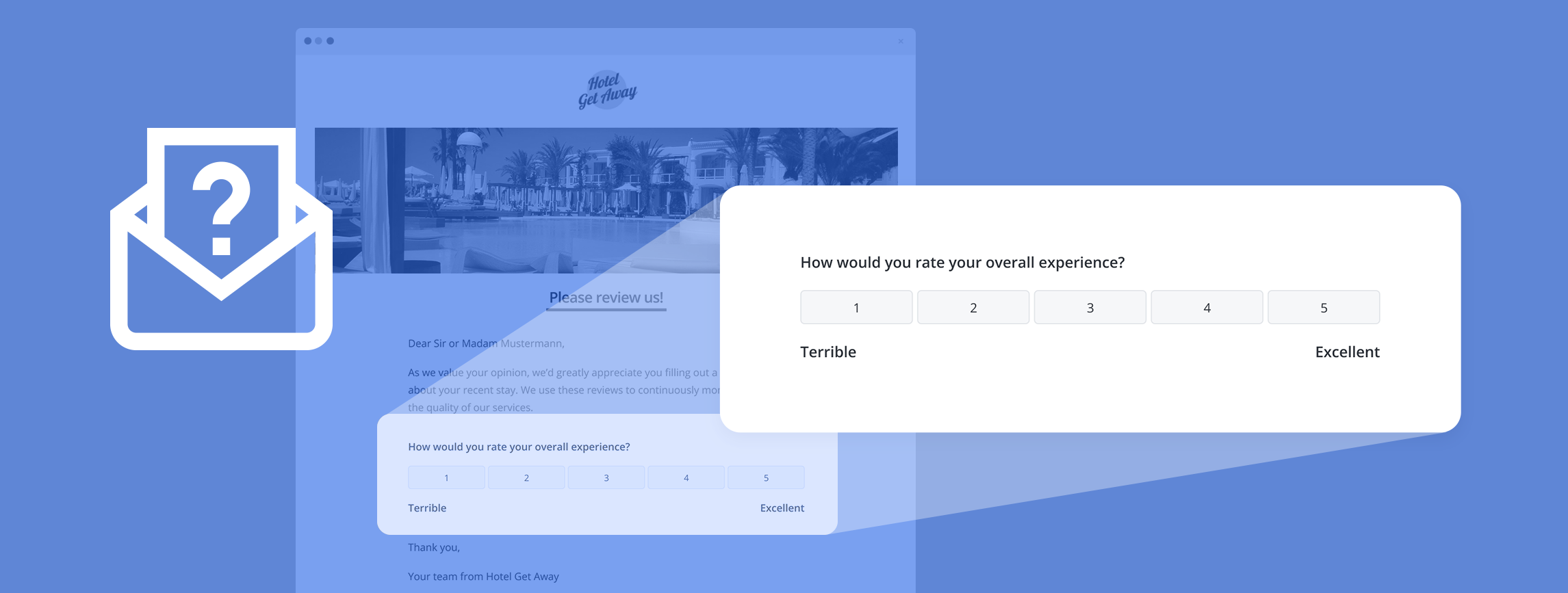
Get Better Response Rates With New In-Email Surveys
Your survey invitation just got better! We’re excited to announce that you can now display the first question of your survey right in the body of the email. The end result? A higher response rate and even more valuable feedback. Let’s take a closer look at how it works.
Reduce Friction For Your Customers
Previously, customers reached your survey via a button in your invitation email. With our new feature, they can answer the first question directly in the email.
On answering this question, your customer will be taken straight to the full survey to pick up where they left off. Their response will be saved, and their screen will automatically focus on question number two.
With a seamless transition from the email invitation to the survey, the in-email survey feature reduces friction, resulting in even more responses. Interested? Here’s what you need to know:
How To Set It Up
Want to get started with in-email surveys? Set up couldn’t be simpler.
Go to the ‘Settings’ menu and click ‘Automated sending’
Click ‘Edit’ on your email invitation and then ‘Show first question in email’
To see what it will look like, just click the ‘Preview’ button. You’re good to go!
Just remember, to display in the email, your first survey question must be a ratings-style question such as NPS, CSAT or CES. If it is free text, multiple choice or any other type of question, the invitation email will show the original button to take customers to the survey.
